Hestia Control Panel is an open-source web hosting control panel designed to simplify the process of managing multiple websites and servers from a single, easy-to-use interface. It provides users with a range of tools for managing email accounts, domains, databases, web applications, and more. Hestia Control Panel is built on top of the Nginx web server, and it supports multiple operating systems, including Ubuntu, Debian, and CentOS. Some of the key features of Hestia Control Panel include a simple and intuitive user interface, automated server backups, and support for multiple languages. Hestia Control Panel is a popular choice for web developers and web hosting providers who want a simple and reliable tool for managing their web servers and websites.
What are advanteges of Hestia Control Penal
Hestia Control Panel is a web-based control panel for managing web servers. Some advantages of using Hestia Control Panel include:
- User-friendly interface: Hestia Control Panel has a simple and intuitive interface that makes it easy for users to manage their web servers.
- Easy installation and setup: Hestia Control Panel can be installed quickly and easily, even by users with little to no experience with web servers.
- Security: Hestia Control Panel includes a number of security features, such as firewall protection and automatic updates, that help keep web servers safe and secure.
- Multi-server management: Hestia Control Panel allows users to manage multiple servers from a single interface, which can save time and effort.
- Open source: Hestia Control Panel is open source software, which means it is free to use and can be customized to meet the needs of individual users.
Requirements For Install Hestia Control Penal
Before installing HestiaCP, you need to ensure that your server meets the following minimum requirements:
A clean installation of Ubuntu 18.04 or 20.04, Debian 9 or 10, or CentOS 7 or 8 (minimal installation)
A 64-bit operating system
A server with at least 1GB of RAM and 20GB of free disk space
A fully qualified domain name (FQDN) pointing to your server’s IP address
SSH access to your server with root privileges
Additionally, you should make sure that your server’s firewall is configured to allow incoming traffic on the necessary ports for HestiaCP. By default, HestiaCP uses ports 80, 443, 8083, 9000, and 8080.
Once you have confirmed that your server meets these requirements, you can proceed with the installation of HestiaCP.
Procedure for install Hestia Control Panel
To install HestiaCP on your server please follow this steps:
- Login as privileged user to SSH-terminal;
- Update exist system software;
apt update && apt upgrade -y
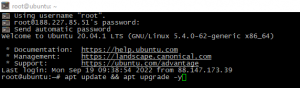
- Wait till update finished, then reboot the machine to apply and use the newest packages;
- Install wget tool
apt update; apt install -y wget
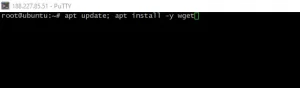
- Download and run initial scenario file;
wget https://raw.githubusercontent.com/hestiacp/hestiacp/release/install/hst-install.sh
chmod +rw hst-install.sh
bash hst-install.sh

If script offer you to uninstall some software which is non-compatible with the panel – agree to this;

- Next step is configuration choosing. Typical settings is enough in general. Also fill your email and domain name;
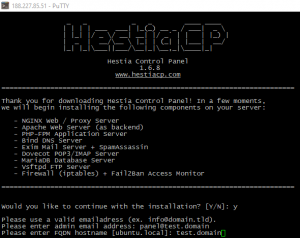
- Setup process will take about 15-20 min, you will see access credentials when it finished. Remember it;
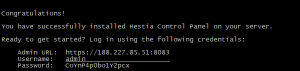

If next screen looks like picture below – setup is succesfully finished, well done!

Conclusion
HestiaCP is a web hosting control panel that offers a simple and user-friendly interface for managing web servers. It comes with a variety of features, such as email management, database management, domain management, and more.
Overall, HestiaCP is a solid choice for those who are looking for a free and open-source control panel that can be used to manage multiple websites on a single server. It is easy to install, configure, and use, and it offers a good level of customization and flexibility.
However, it may not be suitable for larger websites or businesses that require more advanced features and scalability options. Additionally, some users may prefer other web hosting control panels that offer more extensive documentation, support, and community resources.

